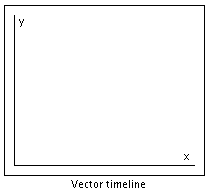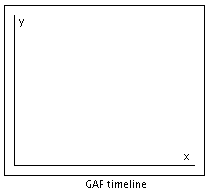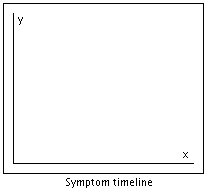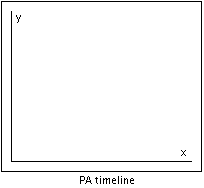Medisis
Analyse overview
To analyse information on the system follow the steps below
Step 1:
Open the analyse screen from the tree structure to the left on the application.
See figure 1
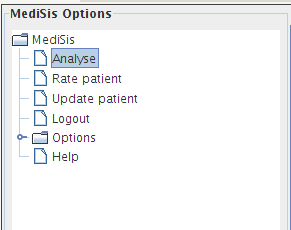
figure 1
Step 2:
The screen on the right presents five charts. Select the one you are interested in by clicking on its picture. To view help files on a specific chart click on its picture below. Note that if there is a print button on the chart in the application, you can print the chart to paper. For more information on printing options see section on reports
|
figure 2 |
figure 3 |
figure 4 |
|
figure 5 |
figure 6 |
figure 7 |
Certain mathematical terms are used in this section. See below for definitions