
Medisis
Vector timeline chart
The timeline chart gives the physician a view of the rating they gave the patient over time. This allows the physician to see improvement of a patient over time. The "condition" of the patient at any specific time is calculated by calculating the norm of the vector that is created by the augmentation of the ratings of symptoms given by the physician and the ratings given by the physician in the threat assesment.
Follow the steps below to generate the chart
Step 1:
Select the patients name from the drop down list to the left of the screen.
See figure 1
When the generate button is clicked the application askes you for an admittance period.
See figure 2
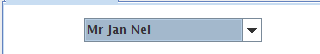
figure 1
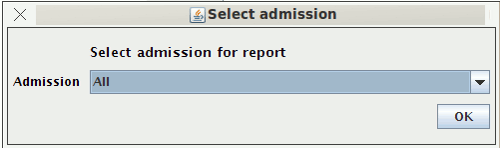
figure 2
Step 2:
On selection of the patient the chart is automatically generated. Note that the dates of the ratings are listed in the chart as x coordinates. The y coordinate listed is the norm of the augmented vector as described above.
See figure 3
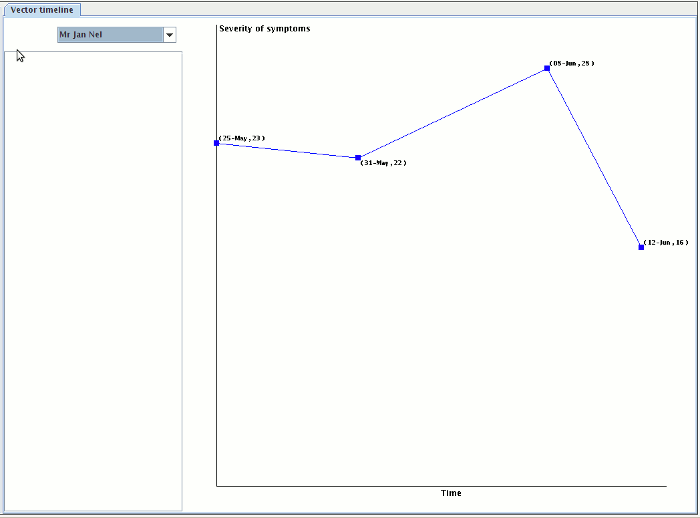
figure 3
Step 3:
If you click on one of the points in the chart, the panel to the left of the chart, below the drop down list shows the user all the information on that rating. Including who did it with contact detail for that person.
See figure 4
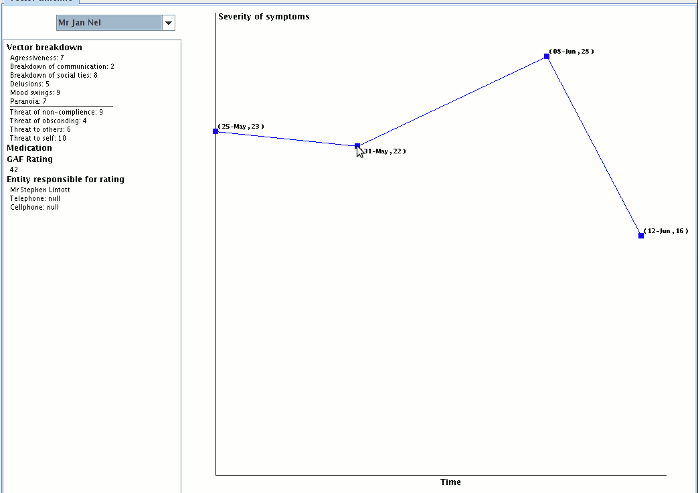
figure 4
Step 4:
If you right click on one of the points in the chart there is a popup menu that allows the user to see the notes on that rating.
See figure 5

figure 5
