
Medisis
Update user
To manage user information on the system follow the steps below
Step 1:
Open the update user screen from the tree structure to the left on the application.
See figure 1
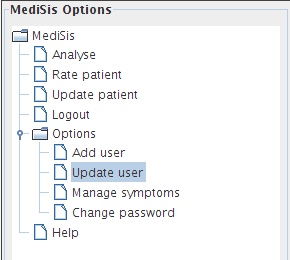
figure 1
Step 2:
Select the desired user from the user drop down list. All user information is given after this action.
See figure 2
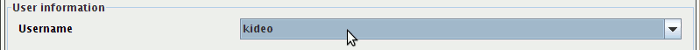
figure 2
Step 3:
Edit all information as required.
See figure 3
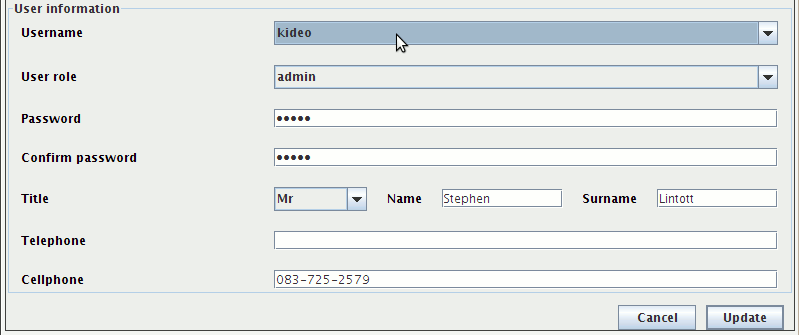
figure 3
Step 4:
After changing the needed information on screen click the update button to save information. The enter button automatically saves information as well. This screen is very helpful in managing the system as there are a couple of every day scenarios that this screen solve. a brief list follows.
- User password needs resetting
- User role needs changing
- User contact details changed
i'm sure system administrators will find other uses for this screen. This screen is only available to the admin role.
See figure 4
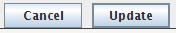
figure 4
