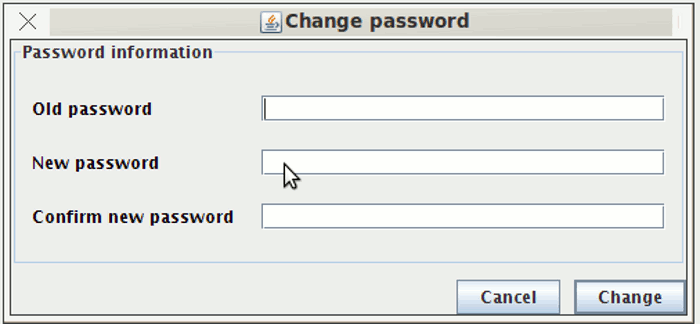Medisis
Change password
To change your password follow the steps below.
Step 1:
Open the change password screen from the tree structure to the left on the application.
See figure 1
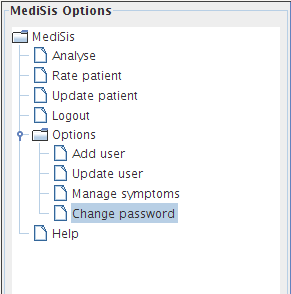
Step 2:
Enter your current password (old password) new password and confirm your new password. After that click on the change button If there are any problems the application will let you know. If not you have successfully changed your password.
See figure 2