
Medisis
Add user
To add a user to the system follow the steps below.
Step 1:
Open the add user screen from the tree structure to the left on the application.
See figure 1
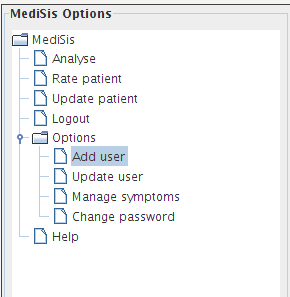
figure 1
Step 2:
Enter username, role, password, title, name, surname, telephone number and cellphone number in the text fields given. The username and real name of the user need not be the same. The username has to be unique i.e. you can't have two users with the username of "bob". If a username is taken the application will inform you. Note that this information is important as the user logged when rating a patient gets linked to that rating transaction and their information gets displayed when looking at that specific rating in the analysis of the information. Currently there are three roles available.
- Admin
- Manager
- Medical
Admin role
The admin role allows the user to have all functions the are in the application to be available to them.
Medical role
The medical role has analysis functionality but does not need to be able to edit patient personal information.
Manager
The manager role does not need medical analysis functionality but can see how much work was done
This function is only available to the admin role
See figure 2
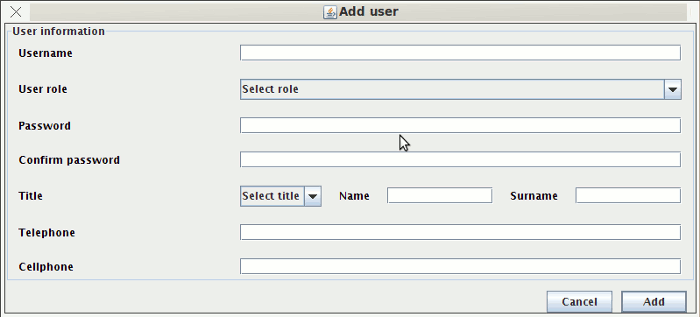
figure 2
