
Medisis
Manage symptoms
To manage symptoms on the system follow the steps below
Step 1:
Open the manage symptoms screen from the tree structure to the left on the application.
See figure 1
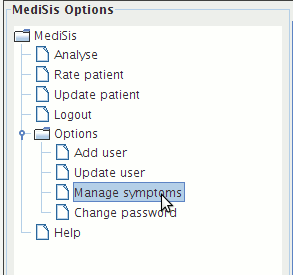
figure 1
Step 2:
Enter the symptoms name in the text field in the "symptoms" pane, select the DSM category that the symptom falls under from the drop down list in the "symptoms" pane. and click the add button in the same pane. Note that the final result shows no symptom number in the symptoms table in the "symptoms list" pane. The symptom that was added in this example was a mistake for step three.
See figure 2
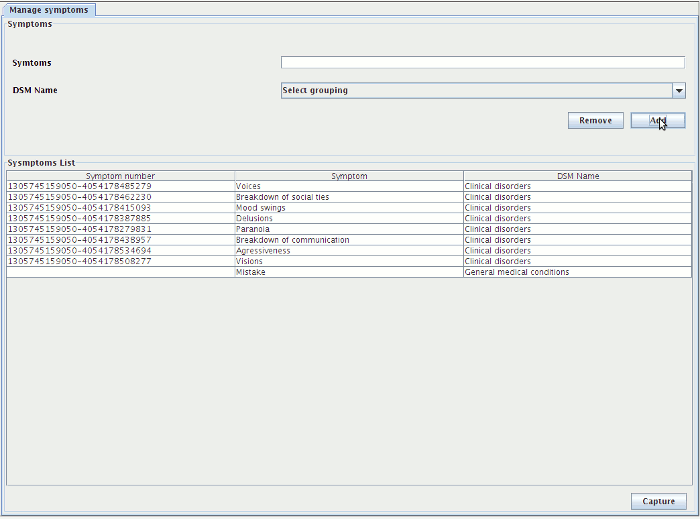
figure 2
Step 3:
Fix all mistakes in the table by selecting the mistake and clicking the remove button. Redo step 2 to fix. After all mistakes have been corrected click the capture button at the bottom right of the screen.
See figure 3
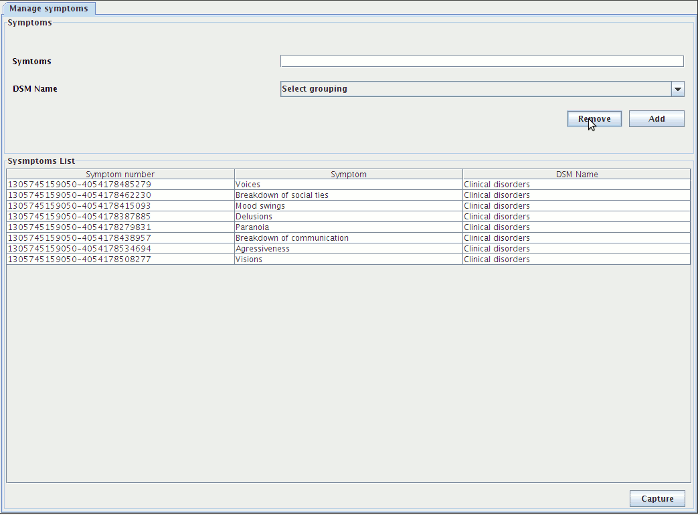
figure 3
