
Medisis
Report on patients admission history
To generate a report on a patients admission history follow the steps below.
Step 1:
Open the patient report screen from the tree structure to the left on the application.
See figure 1
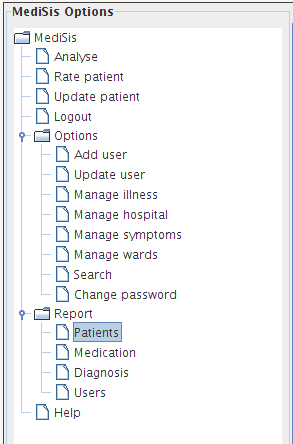
figure 1
Step 2:
Select the "patient admission history" option on the top right of the screen, select the patient from the drop down list to the top left of the screen and click on generate.
See figure 2

figure 2
Step 3:
Before explaining how to generate a paper copy of the report it is important to note the content of the report. As can be seen in figure 2, the report has the admittance number date admitted and date discharged on the report. If a hard copy is needed of this report, simply click on print and personalize the print settings in the dialog given. Note the computer printed from needs a printer setup on it. either a network printer or local printer.
See figure 3
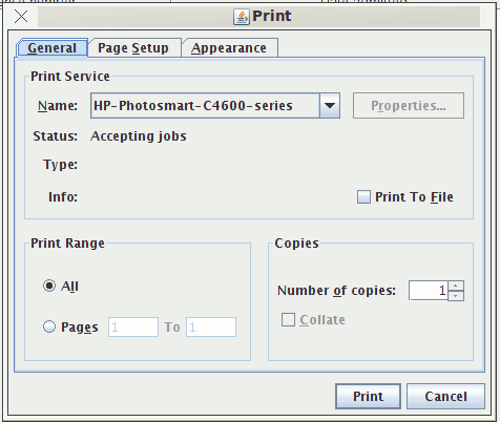
figure 3
