
Medisis
Update patient
To manage patient information on the system follow the steps below
Step 1:
Open the update patient screen from the tree structure to the left on the application.
See figure 1
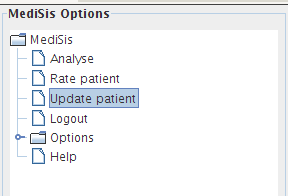
figure 1
Step 2:
Select the patient from the drop down list in the "personal information" pane. This action Lists all information for the specific patient.
See figure 2
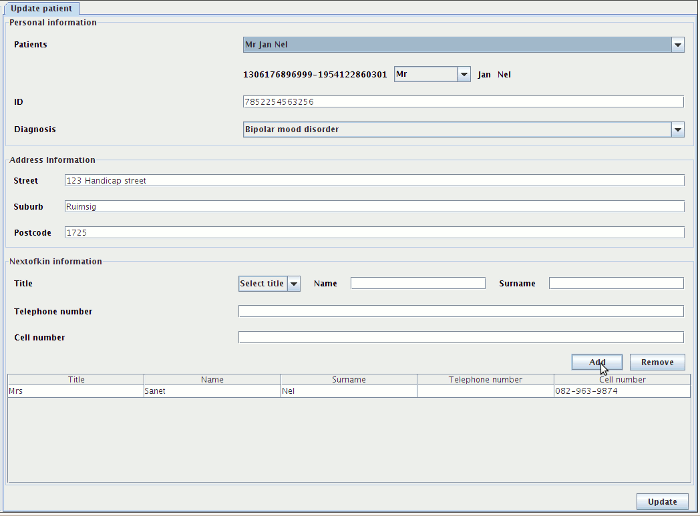
figure 2
Step 3:
Edit all necessary information accordingly.
See figure 3
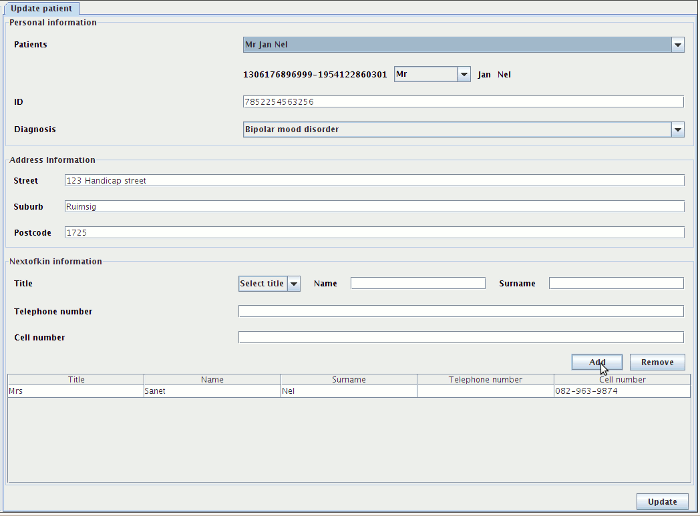
figure 3
Step 4:
Special care needs to be taken with the next of kin information. Use the add and remove buttons to get the next of kin table in the form you want it.
See figure 4
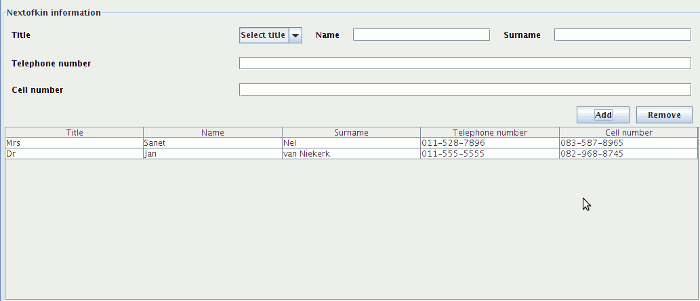
figure 4
Step 5:
Click the update button located at the bottom of the screen. If there are any problems the application will report them.
See figure 5
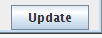
figure 5
