
Medisis
Discharge patient
To add a patient to the system follow the steps below.
Step 1:
Open the rate patient screen from the tree structure to the left on the application.
See figure 1
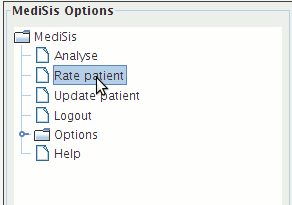
Step 2:
Click the discharge button next to the patients drop down list in the "patient and medication" pane.
See figure 2

