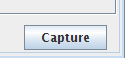Medisis
Manage medication
To add a type of medication to the system follow the steps below.
Step 1:
Open the manage medication screen from the tree structure to the left on the application.
See figure 1
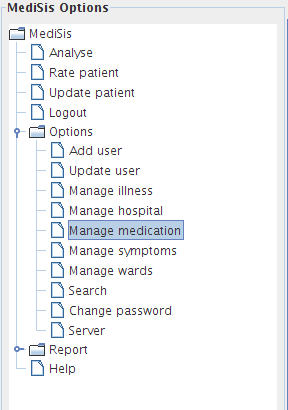
Step 2:
Modify the medication list as needed by using the mouse,add and remove buttons
See figure 2
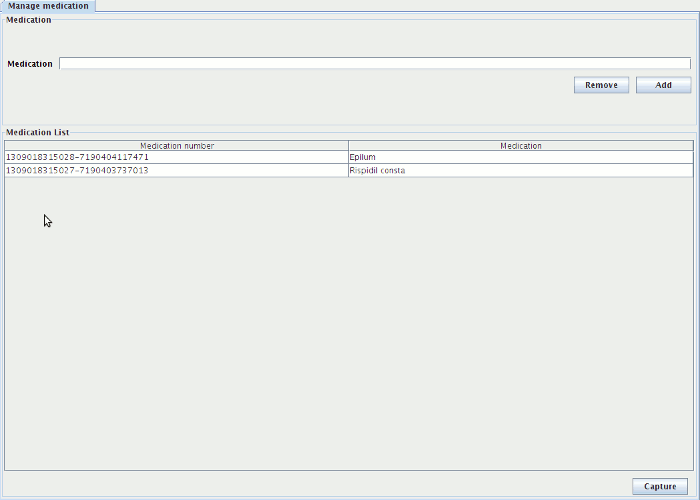
Step 3:
Click capture button at the bottom right of the screen when happy.
See figure 3